
Ok, now you have been onboarded. But you need to submit a support ticket. What is a support ticket, and how do you submit one? Let’s find out.
What is a Support Ticket System
A ticketing system, in the style of a help desk, processes, manages, and tracks client issues from submission to resolution. All information is automatically organized and prioritized in a central dashboard. Inside the system, techs can tag, categorize, and assign tickets as they come in.
A support ticketing system keeps communication streamlined between end users and the tech team of the third-party MSP. Managers can analyze tickets to track team performance metrics like response and resolution times.
When IT tickets arrive at the main dashboard, the team reviews and categorizes them into different priority levels based on the issue’s severity and the client’s SLA.
Did You Know?
ONE 2 ONE’s current response time is under 8 minutes!
Definition of Support Ticket
The following three categories define most IT Tickets.
Tickets for Incidents: used to record and handle disruptions or problems with IT services. Hardware or software issues, or a user experiencing trouble with their computer or software, can cause these disruptions. The idea is to address the problem and return to normal operations immediately.
Tickets for Service Requests: used for planned IT services and tasks not associated with fixing an urgent problem. These services may include requesting software installations, hardware upgrades, or password resets. Tickets for Service Requests are handled according to priority and typically less critical than incident tickets.
Tickets for Change Requests: used to suggest, record, and manage changes to systems, processes, or infrastructure. These support tickets could include software upgrades, hardware substitutions, and laptop configuration. The idea is that these tickets are carefully planned, tested, and approved before being implemented to avoid disruptions.
What are the Levels of IT Support
How an MSP defines the levels of support may vary, but here are some common examples of support tickets determined by the level of support.
Tier 0 – Self-help and user-retrieved information
Tier 1 – Basic help desk resolution and service desk delivery
Tier 2 – In-depth technical support
Tier 3 – Expert product and service support
Tier 4 – Outside support for problems not supported by the organization
How Do I Submit a Support Ticket?
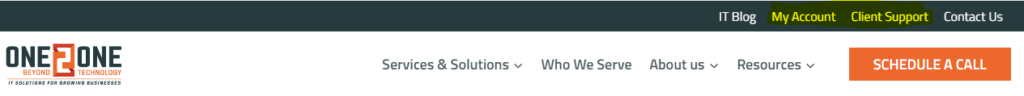
Clients at ONE 2 ONE have a few different options for submitting support tickets for service. The options include Chat, Phone, and Email or submitting a request via the customer portal. Clients can find these options by visiting the Client Support page on the website.
Current response times at ONE 2 ONE are under 8 minutes. However, the support and work will align with your SLA. This means someone from our team will contact you within 8 minutes, and then we will implement the appropriate next steps.
The ONE 2 ONE SLAs include:
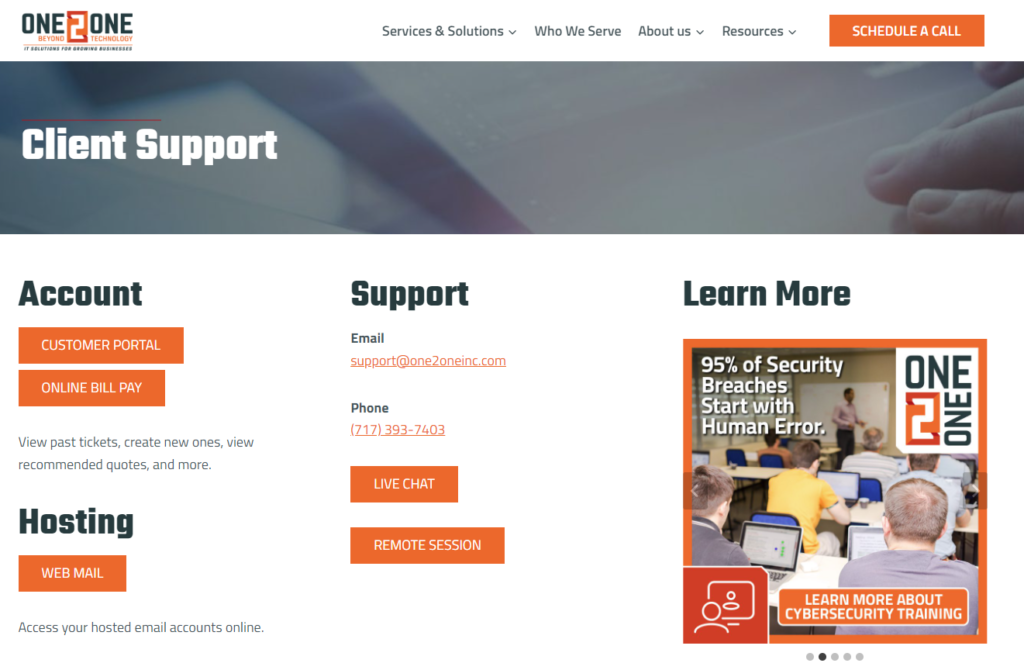
Ready for IT Support?
Want to learn more about IT support and help desk services for your company? Select a time below to set up a discovery call.
