Microsoft has announced the Windows 7 End of Life (the end of all support) on January 14, 2020. It is very important that your business is prepared for this change and you are upgrading your computers and laptops in time.
Microsoft Windows is currently the most widely used operating system in the world, with over a billion personal computers and mobile devices running various versions of it across the globe. And there have been over 70 versions of Windows released since 1985, some of them more popular than others.
If you’ve been using Windows on your PC in the past 10 years, you may have been, or still may be using Windows version 7.
Why versions are important
It’s important to know which version of Windows your PC runs on because of the Microsoft Product Lifecycle. That’s a fancy way of saying that every 10 years, Microsoft (and other software providers) phase out old versions of their software to make way for new ones that are based on the latest technology.
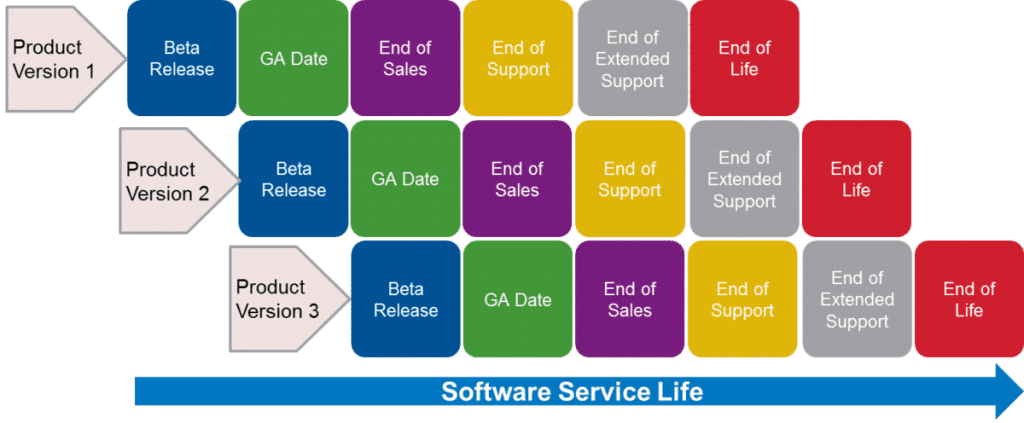
When a software or operating system reaches the end of this life cycle, it is said to be at the end of its life, which means that the manufacturer is no longer going to be sending out updates for it which include important updates and patches that normally fix security vulnerabilities and help keep your computer safe.
How do I know which version of Windows I am running?
Your IT provider should be able to let you know what version of Windows you are running based on information they use to monitor your systems. But you can also check for yourself. You may have a sticker on your PC tower or laptop which tells you which operating system the computer came with, but it’s possible that you have had an upgrade since then, so it’s important to check the software version of the operating system itself.
To do so, Select the Start button, right-click on Computer, and then select Properties. Under Windows edition, you’ll see the version and edition of Windows that your system is running. If you don’t see Computer listed under the start menu, or right clicking does not provide a properties option, you may not be using windows 7. Newer versions of windows like 8.1 and 10 can be found by pressing the start button, then typing in “Winver” and clicking ok. A windows version box should pop up displaying which of the later versions of windows your system is running.
Any other way to know I have Windows 7?
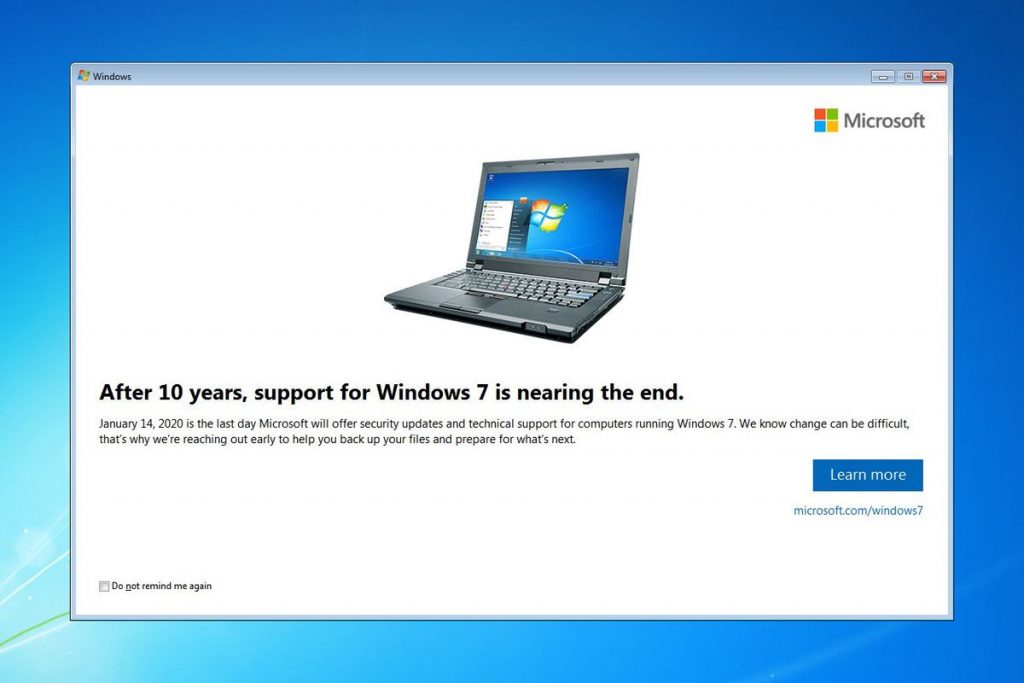
In March 2019, Microsoft began displaying notifications on Windows 7 computers about the upcoming end of support using a pop-up message which directs users to purchase the Windows 10 operating system or to purchase a new system all together.
How do I know if I have hardware that might support Windows 10?
There are several aspects of your computer hardware that would need to be looked at to determine if it was compatible with windows 10, or if it had the capability to become compatible if you decided to upgrade some of its components like its hard drive, memory, or CPU.
However, rather than make everyone examine all of these components, we’ve gathered data from our technicians and sales engineers after analyzing hundreds of computers and created an easy rule of thumb to follow instead.
Windows 10 compatability – Rule of Thumb
If your computer was purchased before the year 2016, it probably will not be able to, or be cost effective for you, to try to upgrade that old hardware to windows 10. So, in that case, you’ll want to look into buying a new computer which will likely come with windows 10 already installed.
But if your computer was purchased in 2016 or later, it may either already be able to support windows 10 or it may only require a few component upgrades to support windows 10 instead of having to buy a whole new machine.
If you’re still unsure, contact your IT provider and they can help you look at those components and find out which option is best for you. Upgrading, or buying a whole new machine.
If you are already a client of ONE 2 ONE, be on the lookout for special hardware promotions coming soon to your inbox to help make the transition to windows 10 less expensive for your whole business.
If I choose not to upgrade, what’s the worst that could happen?
Since the end of an operating systems life, means the end of support for updates and patches for it, running windows 7 after January 14, 2020 could be very dangerous for your business. If you watched our video on malware you know that some malware is written to exploit specific security flaws that new updates and patches are there to fix. No updates mean no fixes. So, you would be far more likely to be infected with malware using a windows 7 computer.
And, depending on the type of business you work for, running windows 7 with no support could mean you are no longer compliant with regulations meant to protect government or medical data like NIST or HIPAA and that could endanger the security of your company’s data as well as the public.
Need help upgrading your business computers?
Windows 7 End of Life is January 14, 2020, so you’ll want to order your upgrades, or new computers soon to make sure they are in place before that deadline. Existing ONE 2 ONE clients can contact our Client Relations Team and we’ll help you plan out the best way to upgrade your systems and keep you protected. If you’re not yet a client of ONE 2 ONE, now is a perfect time to reach out, let us know about your needs, and we’ll help you prepare your business for this and any other change you might be facing.
If you enjoy our videos don’t forget to “Like”, comment on, and share them on social media and subscribe to our YouTube channel or Follow us on Facebook to make sure you never miss an episode!
