Have you ever wondered if you were really connected to the internet? Or if the server you’re trying to reach is having a problem? Ping tests are an easy way to help troubleshoot basic networking issues. Today we discuss how to perform a basic Ping Test and what the results can tell you about your connection.
How to perform Ping Tests
Windows 8/10 – Click Start and type “Command” to open a prompt
Windows 7 and before – Click Start and go to Run or search for “cmd” to open a prompt
Mac – Open your Network Utility and select the Ping Tab
In the Command Prompt type in “Ping” then a space and then the destination you are trying to reach (pick a domain name like cnn.com). Then, press Enter or your keyboard. You should see the Ping Command trying to reach your destination. It will attempt this 4 times. And it will either come back with some results like this saying there was a reply from the server, or it will tell you it could not reach the destination.
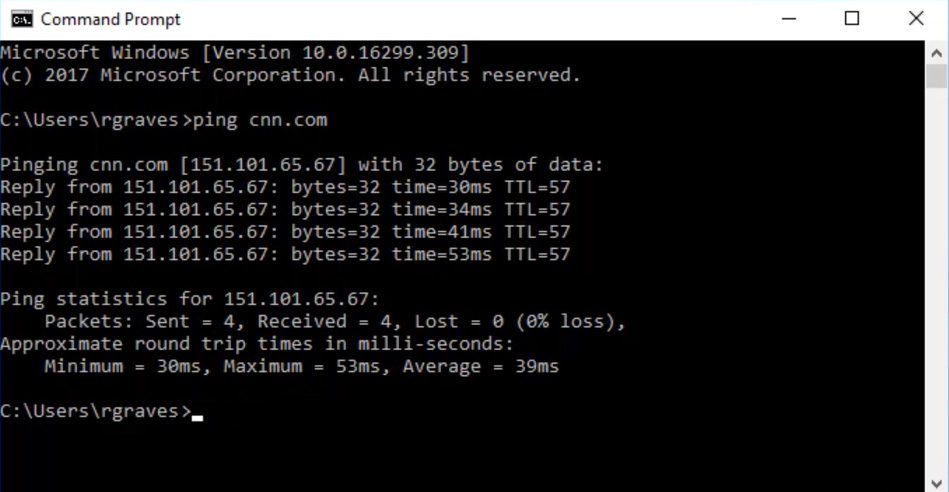
How to read the results of Ping Tests
A Ping command sends 4 packets of data to the server. Each of those are 32 bytes in size. If you are connected to the internet and a working DNS server, you will see the domain name you typed in translated to an IP address. It will indicate the amount of time each packet took to reach the destination in milliseconds. The last number is the Time To Live. This is basically the number of hops or devices the packet is allowed to touch before the request fails.
The result tells us quite a bit. If you got a reply and no errors then you know:
- Your computer is connected to the internet.
- It is also connected to a working DNS server.
- Your computer can connect to the server you are trying to reach.
Conclusions you can gather
If you were trying to reach a website that wasn’t working, you now know that it can reach the server the website lives on. Ping test don’t tell you if the specific service you are trying to reach is actually running. But it will tell you if you can reach the server that you’re trying to reach. However, some firewalls block ping tests, so it’s not 100% reliable. But it is a valuable way to attempt to diagnose a problem.
Try and ping something on your network or on the internet. It’s fun, it’s easy. And, one day if your IT support ask you to ping something for them you’ll already be an expert!
If you enjoy our videos don’t forget to “Like”, comment on, and share them on social media and subscribe to our YouTube channel or Follow us on Facebook to make sure you never miss an episode!
