With the number of advanced threats on the rise and affecting companies of all sizes, Barracuda announced availability of the new Barracuda Email Threat Scan for Office 365. Barracuda Email Threat Scan for Office 365 is a cloud-based serv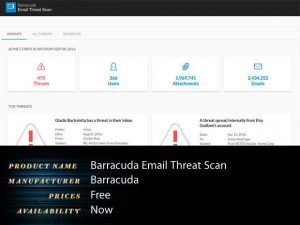
Available free of charge for a limited time, Barracuda Email Threat Scan detects Advanced Persistent Threats, and offers remediation guidance to remove threats and incorporate Advanced Threat Detection into an overall security strategy. Barracuda Email Threat Scan for Office 365 is a great tool to help companies better understand their email security risk profile so that they can put measures in place to reduce those risks.
Identify ransomware and other more advanced threats
Barracuda Email Threat Scan for Office 365 analyzes corporate email accounts – across all email folders including inbox, deleted, junk and sent folders – for ransomware and phishing. Administrators then receive a detailed report of identified advanced threats found in the Exchange Online account, organized by user and mailbox. The report also provides a view into how those threats may have propagated throughout the organization via infected users, and offers recommendations on how to remediate those threats.
This free tool scans Office 365 accounts for Advanced Threats and then provides a detailed report of all the threats it found, broken down by user, and mailbox. This scan includes all email folders, so it can identify threats that are lurking in a deleted Items or junk folder. It also scans sent items so you can see how a threat spread throughout the organization. 90 percent of all Office 365 mailboxes for IT service providers contain malware.
Barracuda Email Threat Scan
Signing up for a scan is quick and easy, and you’ll get the results in about a day. The report will show you a number of important things:
- The number of emails and threats
- The users with the most serious threat in their inbox
- Who sent each infected email and whether or not it was read
- A detailed scan report on each threat and what the threat will do in your environment if it is launched
- Recommendations for how to deal with each threat
- Any threats that are spreading internally
- Users receiving multiple threats
- Users sending multiple threats
- Trends over time
Barracuda Essentials for Office 365 is an easy-to-use suite of cloud services that combines critical multi-layer security, archiving and backup functionality, including:
Cloud-based Email Security – Extends security protection for Office 365 Exchange Online with additional controls, as well as multi-layer security against email-born threats and data leaks with encryption, data loss protection, and content inspection of all emails.
Cloud-based Backup and Recovery – Provides IT administrators with real-time backup that can simplify the process of recovering accidentally or maliciously deleted emails and files in Office 365.
You can use this tool to help your business in a few ways:
- To clean out threats that may have pre-dated your current email security tools
- To evaluate the effectiveness of your current email security solutions
- To illustrate to importance of email security to prospective customers and help them make more informed decisions about their Office 365 security strategies
- By pairing the Barracuda Email Threat Scan with a suite of cloud services such as Barracuda Essentials for Office 365 – Intronis MSP Edition, you can help keep your customers and their Office 365 data safer.
Together, all of this information will help you remediate these threats by deleting the identified threats, checking to see if any company emails are publicly visible, and wiping any infected endpoints. The scan can also help you identify a need for an additional email security for Office 365, which will help prevent more attacks from getting through in the future.
